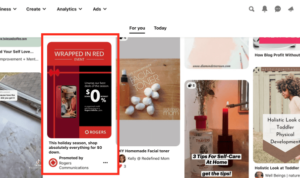Creating Content for Pinterest sets the stage for a digital journey filled with creativity and marketing prowess. Dive into the world of pins and boards with this comprehensive guide.
Understanding Pinterest
Pinterest is a social media platform that allows users to discover and save ideas for various interests such as recipes, fashion, home decor, and more. It is like a digital bulletin board where users can create and curate collections of images and videos known as “pins” to inspire others.
Demographics of Pinterest Users
- Over 70% of Pinterest users are female, making it a popular platform among women.
- The majority of users fall into the 18-49 age range, with a significant number in the 30-49 age group.
- Pinterest is popular among users with higher education levels and household incomes.
Main Features and Functionalities of Pinterest
- Pin Boards: Users can create boards to categorize and organize their pins based on different themes or topics.
- Pin It Button: Allows users to save content from websites to their Pinterest boards with a simple click.
- Visual Search: Users can search for similar images by uploading a picture to find related pins.
- Shopping Features: Pinterest offers shopping capabilities, allowing users to shop directly from pins.
Creating a Pinterest Business Account

To set up a business account on Pinterest, follow these steps:
Step 1: Sign Up
– Go to Pinterest.com and click on “Sign up.”
– Choose to create a business account.
– Fill in your business name, email, password, and website.
Step 2: Customize Your Profile
– Add a profile picture and cover image that represent your brand.
– Write a compelling bio that describes your business and what you offer.
– Include s related to your business in your profile to optimize searchability.
Step 3: Enable Rich Pins
– Apply for Rich Pins to provide more context about your content.
– Verify your website to enable Rich Pins for your business account.
Benefits of a Business Account
Having a business account on Pinterest offers several advantages over a personal account:
– Access to Pinterest Analytics to track the performance of your Pins.
– Ability to run Pinterest ads to reach a larger audience.
– Access to Pinterest’s business tools for scheduling Pins and measuring results.
Optimizing Your Profile
To optimize your profile for business purposes, make sure to:
– Use high-quality images that showcase your products or services.
– Create boards that are relevant to your business and audience.
– Use s in your board names and Pin descriptions to improve discoverability.
Pinterest Content Strategy: Creating Content For Pinterest
To create a successful Pinterest content strategy, it’s essential to focus on key elements that will help you engage with your audience and drive traffic to your website. One of the main aspects to consider is the visual appeal of your pins, as Pinterest is a highly visual platform. Additionally, maintaining a consistent posting schedule is crucial to stay relevant and keep your audience engaged.
Creating Engaging and Visually Appealing Pins
To create engaging and visually appealing pins, consider the following tips:
- Use high-quality images that are clear and eye-catching.
- Choose vibrant colors that stand out in the Pinterest feed.
- Add text overlays to provide context or a call to action.
- Design pins that are informative, inspiring, or entertaining.
- Optimize your pins for mobile viewing, as many users access Pinterest on their smartphones.
Importance of Maintaining a Consistent Posting Schedule
Consistency is key when it comes to posting on Pinterest. By maintaining a consistent posting schedule, you can:
- Build a loyal following that knows when to expect new content from you.
- Boost your visibility on the platform and increase your chances of reaching a larger audience.
- Improve your overall engagement rate and drive more traffic to your website or blog.
Leveraging Pinterest for Marketing
Pinterest is not just a platform for DIY projects and recipe ideas; it can also be a powerful marketing tool for businesses looking to reach a wider audience. By creating visually appealing content and utilizing Pinterest’s features, businesses can effectively promote their products or services to potential customers.
Using Pinterest as a Marketing Tool, Creating Content for Pinterest
- Create eye-catching pins: Design pins that are visually appealing and represent your brand effectively. Use high-quality images, engaging graphics, and clear text to grab users’ attention.
- Utilize Pinterest’s features: Take advantage of features like Rich Pins, which provide additional information about your products, and Pinterest Ads to reach a larger audience and drive more traffic to your website.
- Engage with your audience: Interact with users by repinning their content, responding to comments, and participating in group boards. Building a community around your brand can help increase brand loyalty and drive sales.
Successful Pinterest Marketing Campaigns
- Chipotle: The restaurant chain created a “Ingredients Come From Farms” campaign, showcasing the fresh ingredients used in their dishes. This transparency resonated with Pinterest users and helped increase brand awareness.
- Sephora: The beauty retailer runs successful Pinterest campaigns by providing makeup tutorials, beauty tips, and showcasing their products in action. By engaging with their audience through valuable content, Sephora has built a loyal following on Pinterest.
- Home Depot: The home improvement retailer creates DIY project ideas and home decor inspiration boards, engaging users looking for home improvement solutions. By providing valuable content, Home Depot has established itself as a go-to source for home improvement ideas on Pinterest.
Role of in Optimizing Content for Pinterest
- s: Use relevant s in your pin descriptions, board titles, and profile bio to improve searchability on Pinterest. Incorporating popular search terms related to your products or services can help attract more users to your content.
- Rich Pins: Enable Rich Pins for your products to provide users with additional information like pricing, availability, and product descriptions. This can enhance the visibility of your products on Pinterest and drive more traffic to your website.
- Optimize Images: Use high-quality images with descriptive filenames and alt text to improve the of your pins. Including relevant s in your image descriptions can also help your content rank higher in Pinterest search results.
Analytics and Measurement

In the world of Pinterest, understanding analytics and measurement is crucial for tracking the performance of your content and optimizing your strategy. By leveraging the available tools and interpreting key metrics, you can make informed decisions to enhance your Pinterest presence.
Analytics Tools on Pinterest
- Pinterest Analytics: Provides insights into how your Pins are performing, including impressions, clicks, saves, and more.
- Pinterest Tag: Allows you to track conversions and gather data on actions taken on your website after users interact with your Pins.
- Third-Party Analytics Tools: Integrations with platforms like Google Analytics can offer additional insights for a more comprehensive view of your Pinterest performance.
Interpreting Key Metrics
- Impressions: The number of times your Pin was displayed on Pinterest feeds, giving you an idea of its visibility.
- Clicks: The number of times users clicked on your Pin to view it in detail or visit your website, indicating engagement.
- Saves: The number of times users saved your Pin to their boards, reflecting interest and potential for future engagement.
Best Practices for Analyzing Data
- Regularly review your analytics to identify trends and patterns in your Pin performance.
- Compare the performance of different Pins to understand what resonates with your audience and adjust your content strategy accordingly.
- Experiment with timing, visuals, and descriptions to optimize engagement and drive better results.